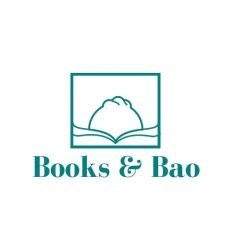A book blog is a great way to share your love of reading with the world. Not only will you be able to connect with other like-minded book lovers, but you’ll also get to share your thoughts and opinions on the latest releases — sometimes before those books are even available to the general public!

Starting a book blog can give you community and a sense of purpose — there are also several ways to monetize your website if you want to earn extra income.
There really are no downsides to starting a book blog except the dangerous levels your TBR pile will inevitably grow to (here are some of our favourite bookshelves for your home library for when you reach that point).
Starting this website was one of the best decisions we ever made and, thinking back to those first steps, we never imagined it would have led to this exciting point. We genuinely encourage anyone curious to give it a go!
If you’re thinking of starting a book blog, start with these simple steps:
1) Choose Your Platform
The first step is to choose which platform you want to use for your book blog. Many options are available, but the most popular one is WordPress.
You can start a WordPress site for free on wordpress.com, but if you are hoping to monetize your site in the future, we recommend going with wordpress.org.
In simple terms, WordPress.com is a hosted blogging service that helps you build a website using WordPress software. WordPress.org is the self-hosted version, which you can use to build and maintain a website on your own.

If you are hoping to monetize your website, then having your own hosted WordPress site will make things much easier for you down the line.
While you can switch, it can be quite a daunting task — not to mention the age of your website is a google ranking factor, so the sooner you start the better. You will also have a much greater choice of themes and plugins to customize your site with your own website.
That being said, if owning your website isn’t important to you, then a free WordPress.com website is a wonderful way to engage with and follow a wide community of book bloggers who already use the platform.
Read More:
- Book Blogging: How to Pick a Niche
- Book Blogging: How to Request ARCs
- How to Be a Successful Booktuber (10 Tips)
- Starting and Growing Your Bookstagram (With 200 Hashtags)
2) Pick a Domain Name and Hosting
Your next step is to pick a domain name and hosting for your book blog — this is a very exciting time as you get to choose the name of your blog and secure it as yours! Ideally, you want to pick something that you feel will be comfortable with long term, and consider any future life changes before committing.
We really didn’t give too much thought to ours — it came after eating some really great bao at a restaurant in Seoul — but thankfully, it was timeless enough not to need any changes as we grew much bigger than we ever imagined. And we have unexpectedly gotten to explain what a bao is to countless people!
There are many places to buy your domain name and hosting. We use BigScoots for both hosting and domain name, but we have also used Siteground in the past and were very happy with them.
It was cheaper for us at BigScoots, once we grew to a certain size, and we have found their customer service particularly helpful.
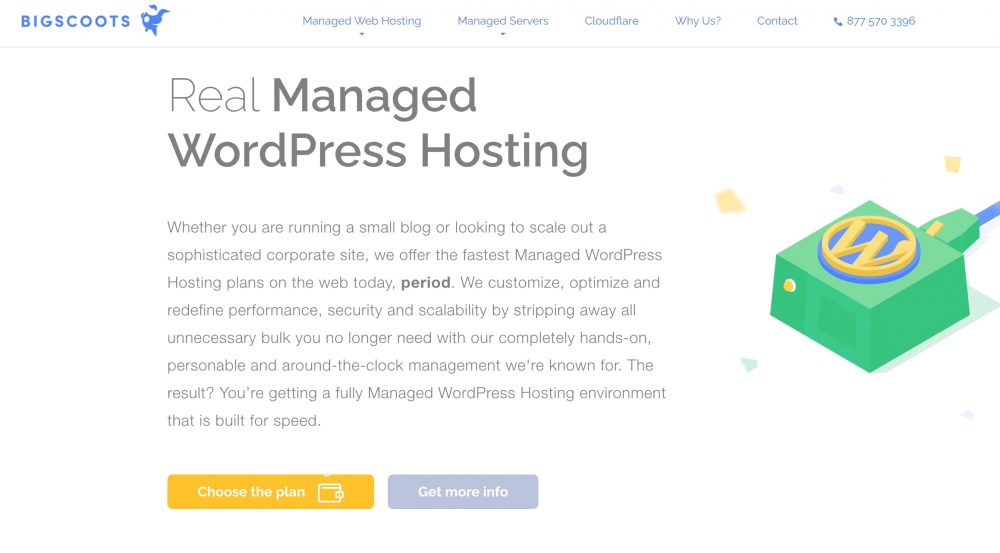
You will pay for your domain name annually, typically between £8-£20, and your hosting will vary, but it typically starts at £6 a month.
3) Install WordPress and Choose a Theme
Now it’s time to install WordPress and choose a theme for your book blog. If you followed our recommendation in step two, installing WordPress should be a breeze as your host will guide you through the process as you sign up.
You can upload and activate your theme from the WordPress dashboard:
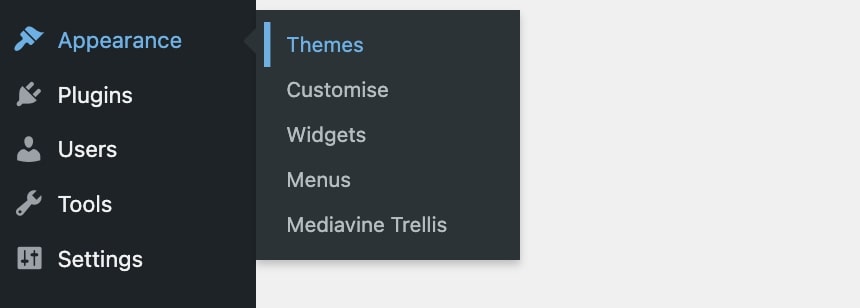
Once it’s installed, take some time to browse through available themes and find one that matches the look and feel you’re going for with your book blog. You can spend endless time tinkering with this, so I recommend just starting simple, and then you can play around more as you go.
There are plenty of free WordPress themes available, but you can also buy one on sites like Creative Market or Etsy.
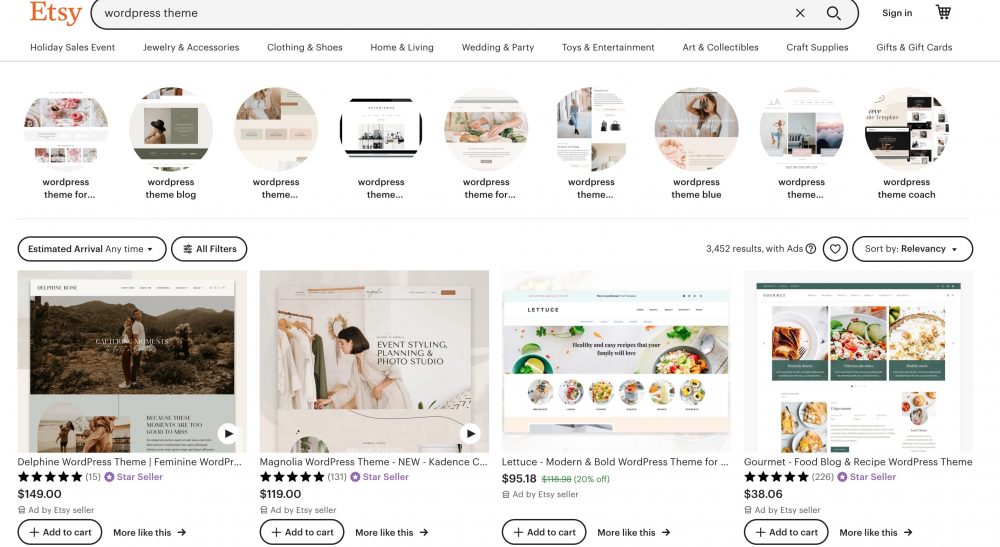
It’s important that your theme is lightweight and won’t slow down your site too much; make sure you also compress any images you use when setting up your homepage and posting blogs (or use an image compressing plugin), as you can severely slow down your site causing people to click away.
Site speed is also a Google ranking factor, so a heavyweight theme can really hamper your growth.
4) Configure Your Settings
Once you’ve chosen a theme, it’s time to configure your settings. This includes choosing a blog slogan (if you want to), adding social media buttons, and changing the permalink structure.
Making sure the permalink structure is correct should be the first thing you do before posting any pages or posts. You can change the permalink settings on the left-hand side of the dashboard under ‘Settings’.
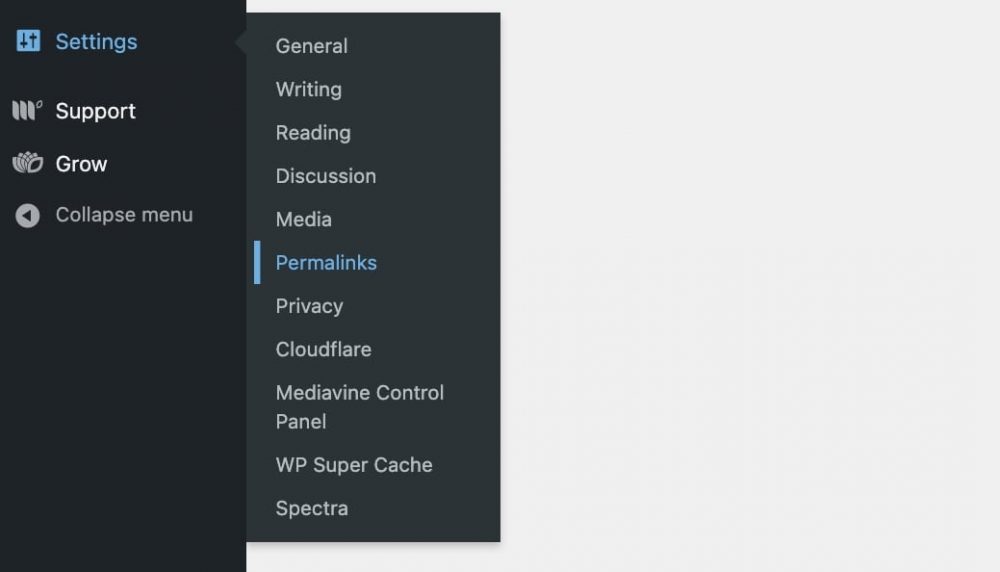
The correct format for a permalink should be the domain and then the unique URL. It should look something like example.com/post-name
Make sure your permalink structure isn’t on that includes the date; changing this now saves a lot of headache later having to create a redirect.
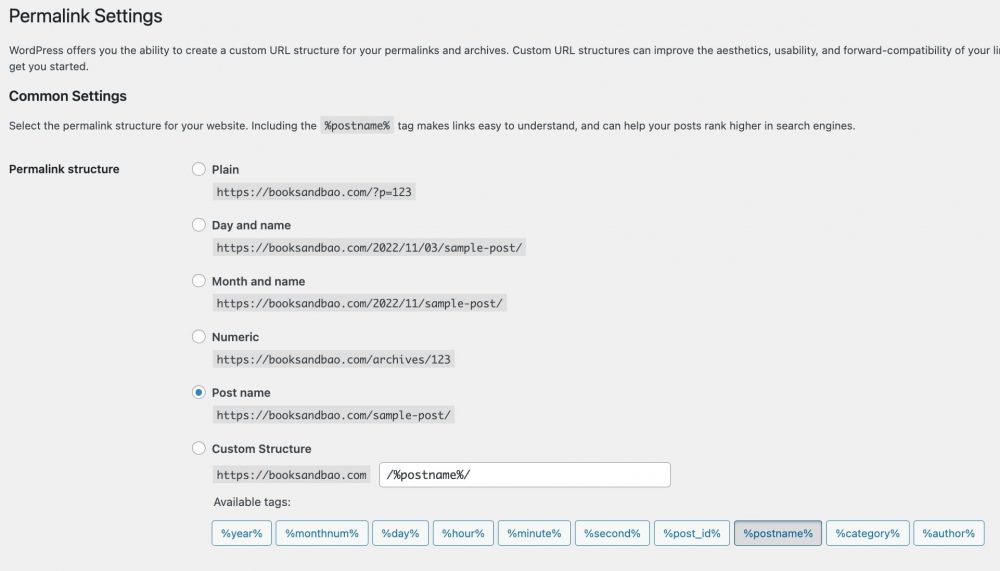
You don’t have to set up social media profiles for your site immediately, but ideally, you want to clarify how readers should share your posts.
Your theme will likely come with social media sharing options; if not, you can use a WordPress plugin. There are plenty of free and paid options but make sure you choose a lightweight plugin, as this can also significantly slow down site speed.
5) Install an SEO plugin
Before you write, download and install a free SEO plugin like Yoast or Rank Math. Learning basic SEO will help your article gain organic traffic from search engines, as people can find your website.
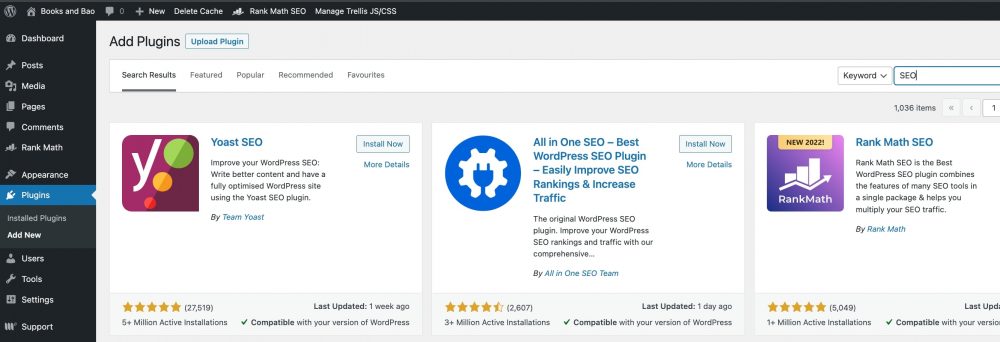
An SEO plugin will make it easy to create your URL and meta descriptions and, generally, make sure your article is given the best chance of ranking with audit checklists. It will also take care of many technical aspects, like your sitemap.
Tip: Here are Five SEO Tips for Beginners and the Best SEO tools to get you on your way to learning SEO.
6) Write Your First Book Blog Post
Now comes the fun part: writing your first post! There is no hard and fast rule regarding post length, but you generally want to aim for longer than five hundred words as the post is more likely to rank.
There are many kinds of posts you can write for a book blog. Here are a few book blog post ideas to get you started:
- Book Reviews: This is usually the first thing that comes to mind. Reviewing the latest books will always attract readers looking for advice on what to read next. Don’t be afraid to be honest if you didn’t enjoy a book; people will get to know your taste and follow you for that reason. You won’t offend publishers!
- Book Lists: These always do well but can take a while to write. If you have read five or more books around a certain topic or theme, then why not collect them together in an organized numbered list?
- Comparison Pieces or Deep Dives: If you want to delve into writing some long-form content, getting stuck into a theme or exciting topic can be a great way to engage your community.
- Bookish-Related Articles: You don’t just have to write about books; you can also write about the bookish world! Bookshops, book subscription boxes, or bookish gifts are a few examples, you can go in so many directions with this kind of article — you may also find it is easier to work with brands or get a commission from affiliate links.
7) Share Your Posts on Social Media
After you’ve written your first post, it’s important to share it on social media so people can find your book blog.
We recommend creating accounts on the major social media platforms (Facebook, Twitter, Instagram) and sharing each new post as soon as it goes live.
However, you will also want to engage with the community on that platform as much as possible. If managing three accounts sounds stressful, picking one you genuinely want to engage on is better than having multiple accounts where you share posts and leave.
Always answer comments and try to share useful information other than your own posts. Lifting up others in the bookish community by sharing their posts, sharing the latest bookish news, and exciting new releases can be a great way to engage your audience.
Make sure to follow publishers that you are interested in working with so you know all the latest release news, and so they know you exist. Twitter is particularly useful for this because the literary and publishing community is very active on the platform.
Have your DMs open and a way to contact you in your bio (like your email address) so publishers can get in touch with you. I would recommend getting a professional email associated with your blog.
To say Book Twitter changed my life would be an understatement. I met most of my closest friends there and, indirectly, my life partner. There is definitely a lot of drama, but don’t underestimate how many special people you can meet there! BookTube and Bookstagram also offer a wonderful space to get to know lovely bookish people. Follow me on Twitter or Instagram.
8) Join Facebook Groups and Bookish Websites
Another great way to promote your book blog is by joining relevant Facebook groups and forums related to books, reading, and blogging. This is a great way to connect with other book bloggers as well as potential readers of your blog. Check the group rules before you share any of your own content.
Joining Goodreads is also a great way to get yourself out there in the bookish world since most readers and bloggers have a profile on there. There are other sites, though — I prefer using Readerly as it suits my brain and is a generally very pleasant app to be on, and the reading stats are fun.
9) Participate in Bookish Activities Online
Lastly, be sure to participate in various online bookish activities such as readathons, tags, and Twitter chats. Not only is this a great way to interact with other book community members, but it’s also an excellent way to promote your blog (and potentially gain some new followers in the process).
Following these nine steps will help you start a successful book blog that connects you with other like-minded individuals who love reading as much as you do! Remember, it takes time, so don’t get discouraged if things seem overwhelming and slow to grow at first—keep plugging away and you’ll have built yourself a thriving little corner of the internet before long.